How to use VMD to make quality images
To start rendering images in VMD you only need two things:
- VMD, which you can obtain here
- A coordinate file of the thing you want to render an image of
Here I use VMD version 1.9.4 and ZAR1 resistosome, PDB ID: 6J5T, for the coordinates. Additionally, we will only use the VMD TkConsole to make the image. The image can be made with the GUI, but using the Tcl scripting language that is packaged with VMD is very powerful and is worthwhile to learn.
Image Making Recipe:
- Open the TkConsole if not alreay open.
-
On the VMD Main window click on the Extensions drop down tab. Then click on the Tk Console option from the drop down tab.
-
Note that any GUI window can be opened/closed, and translated with the Tk Console
menucommand.
-
- Load the coordinates from the RCSB Protein Data Bank
with
mol pdbload 6j5t - Let’s change the drawing style to QuickSurf and the color to white of the
current representation with
mol modstyle 0 0 QuickSurf 0.700000 0.400000 1.200000 1.000000 mol modcolor 0 0 ColorID 8 - Let’s change the material of the representation with
material add copy AOShiny material change Outline Material23 2.00 material change OutlineWidth Material23 0.25 mol modmaterial 0 0 Material23After steps 3 and 4, the molecule will look like this:
- Lastly, we render an image with
render TachyonInternal snapshot.bmp
This produces the final image:
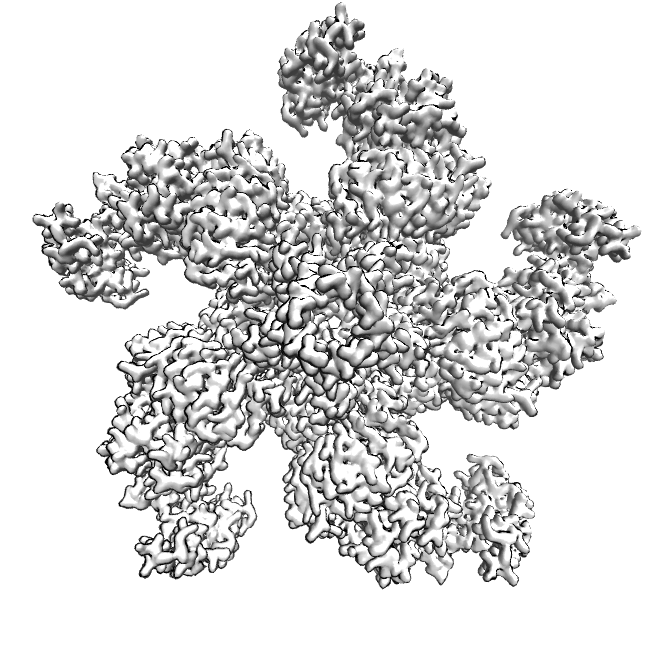
There are many other possibilities to explore, for example this wiki can provide some ideas.